Turbo Studio - formerly known as Spoon Studio - is a software tool that provides a platform for virtualizing applications. It allows developers to package applications as standalone executable files that can run on any Windows computer, without the need for installation or configuration changes. It eliminates the need for installing dependencies, conflicts, or making changes to the registry. Turbo Studio accomplishes this by creating virtual environments that encapsulate the application code and required dependencies, libraries and registry settings.
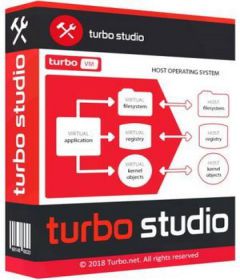
Turbo Studio handles everything from installation, configuration, and updating of the application, enabling you to deploy applications with ease. It integrates the app's components such as .Net Frameworks, Java Runtime, and other system components in the runtime and buffers the user’s operating system against the app’s system deployment issues. The final product is a self-contained, portable executable that can be run on any Windows computer without any dependencies.
Turbo Studio is particularly useful for IT professionals and technology project managers who must manage and deliver applications to their users. It eliminates the need for a distributed app installation process, which can consume significant amounts of time and resources. Instead, they can package apps into standalone executables and deploy them in batch mode, thus saving valuable time and reducing application management costs.
The application virtualization engine of Turbo Studio can be used in conjunction with Turbo Server, which allows for the remote deployment of virtualized applications. On the platform, you can create, manage and deploy your virtualized apps to your preferred audience. Turbo Server also provides powerful enterprise features such as user and group management, security controls, and app usage analytics which enable you to manage your IT environment effectively.
What sets Turbo Studio apart from similar solutions is its ease of use. The platform comes with an intuitive interface that developers and IT professionals will find easy to navigate. It supports several development environments, including .Net, Java, Delphi, and native Win32, allowing developers to package even the most complex applications. The Turbo Studio comes with a full range of features that helps you support a variety of application types thus helping you create virtualized applications that run flawlessly on different operating systems.
In conclusion, Turbo Studio is a powerful tool for developers and project managers looking to virtualize their applications. With Turbo Studio, your applications will run independently without interfering with other applications installed on the user’s machine. Using the product helps streamline the delivery process, saving on valuable time and resources. Turbo Studio automation and virtualization platform makes it easy for companies to package and deploy their apps with ease without needing a specialist or extensive IT infrastructure, allowing users to run applications they need without the headache of additional software installations.
